February 17th, 2026
New
Improved
Support suite
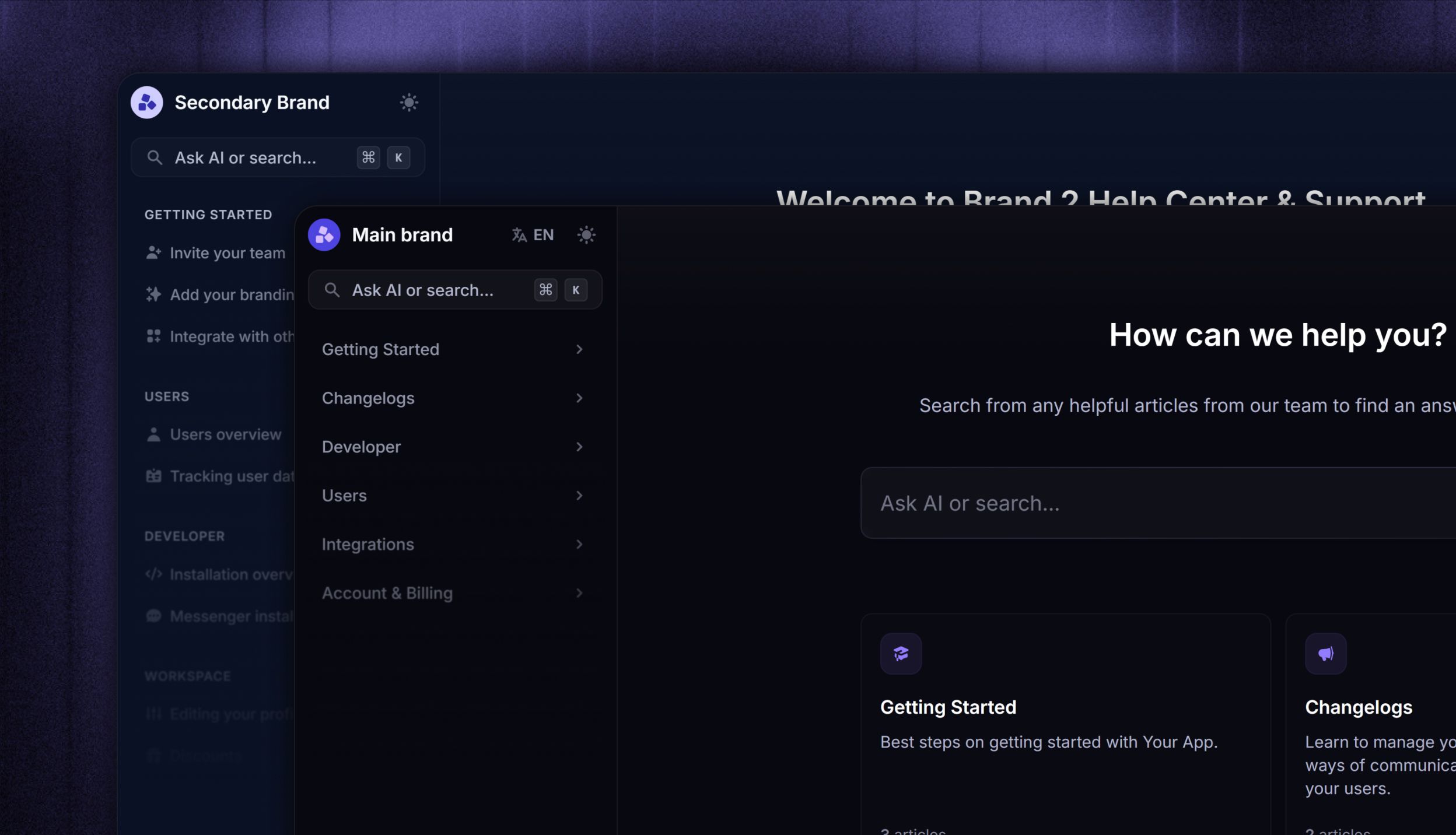
You can now support multiple brands, products, or companies from a single Featurebase workspace.
Multi-brand support lets you create separate Messenger styles and Help Centers for each brand, while keeping your support operations centralized.
With multi-brand support, you can:
Create multiple brands with their own logos, colors, and sender emails
Show a different Messenger style based on the website domain
Run separate Help Centers with unique domains and customization
Manage all of it from a single Featurebase workspace
This is ideal if you manage multiple products under one company or operate different brands with shared support teams.
Learn more & set it up: Multi-brand support →
Multi-brand support is currently not available for the Feedback, Roadmap, and Changelog products, but it is on our roadmap! Feel free to upvote it, so we know to prioritize it.
February 5th, 2026
New
Improved
Product suite
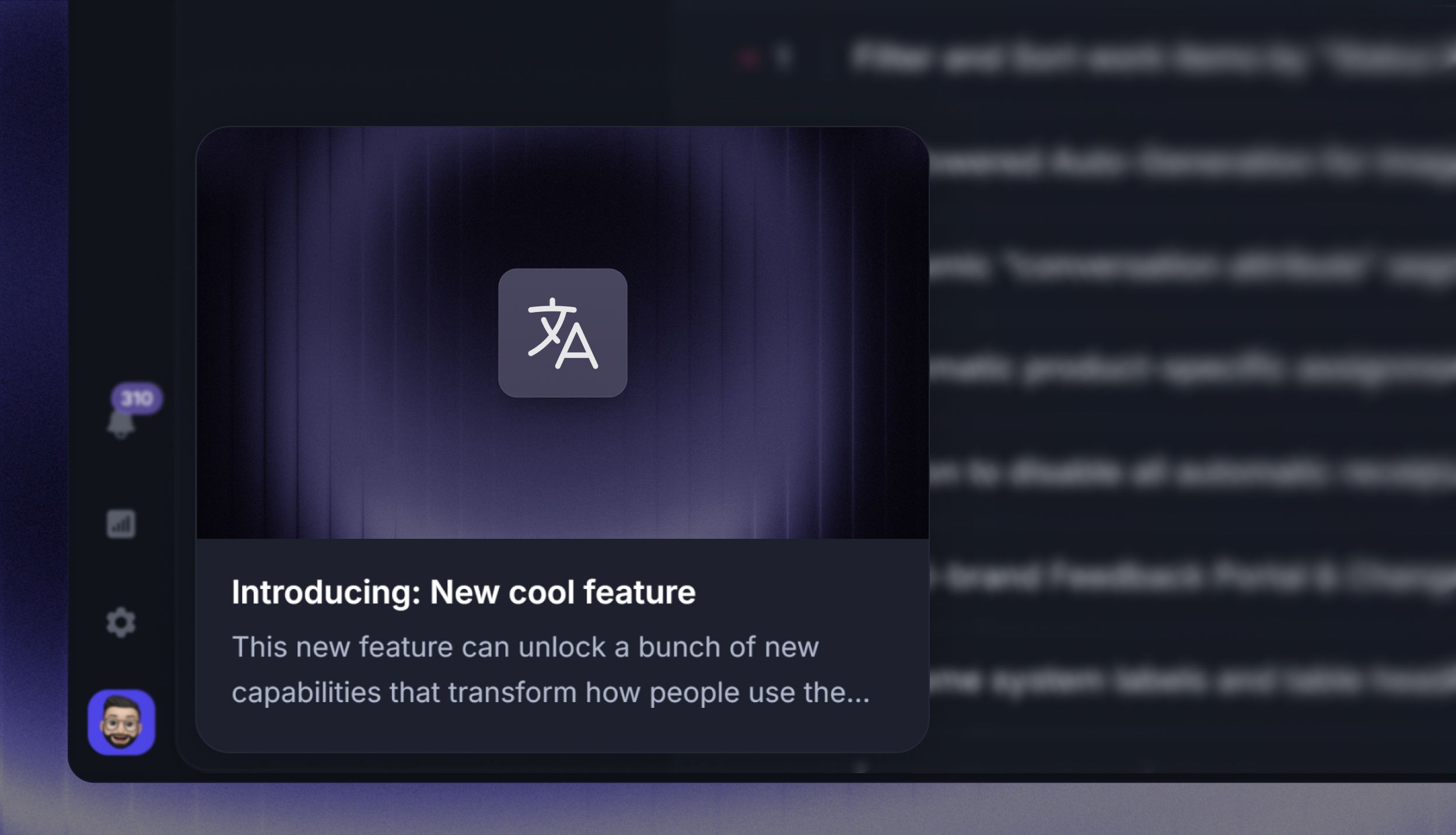
We’ve introduced a new, non-intrusive card design for the changelog widget that lets you automatically show your latest update neatly in the corner of your product.
When clicked, the card expands into a popup or can optionally take users directly to your changelog page.
Learn to set it up here: Changelog widget installation
February 3rd, 2026
New
Improved
Product suite
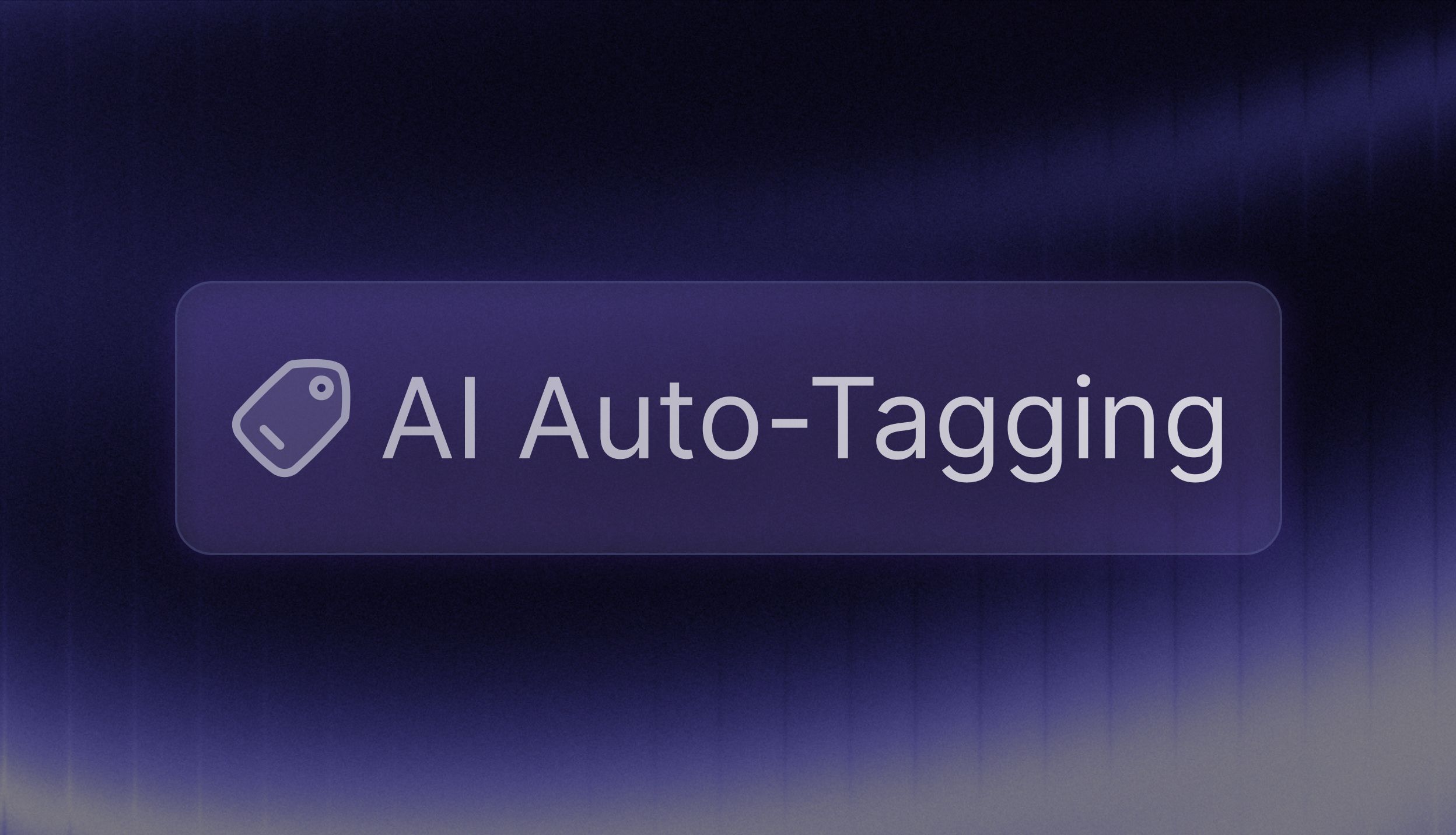
Featurebase can now automatically categorize new & existing feedback posts using AI. This helps you group large volumes of feedback into product areas, projects, or themes without manual work.
AI tagging analyzes each post’s content and applies relevant tags based on rules you define, keeping feedback organized as it comes in.
This helps your team keep the dashboard clean, filter feedback faster, and focus on what matters most, even at scale!
Learn more & get started: AI feedback tagging →
January 28th, 2026
New
Improved
Product suite
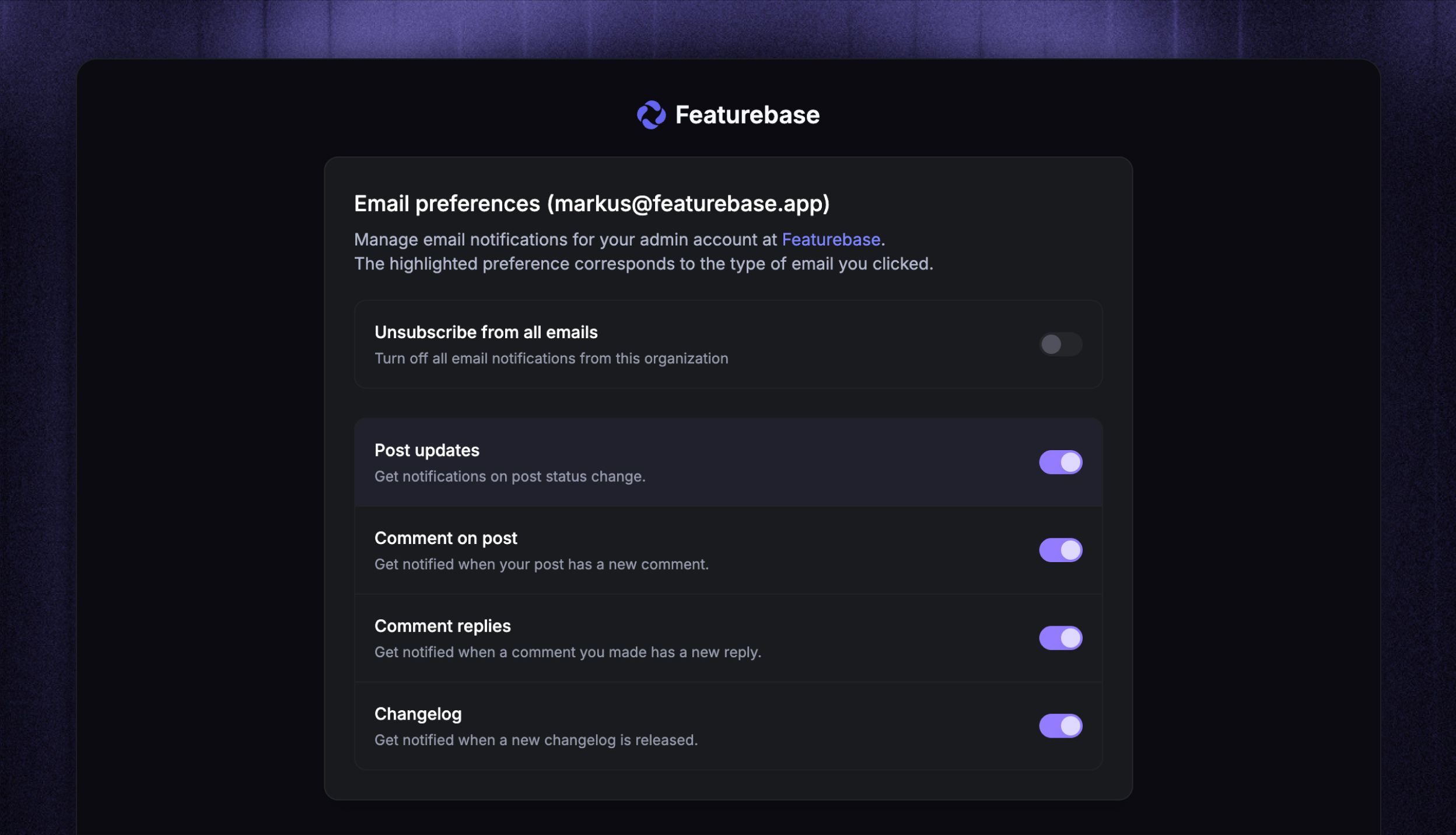
The new updates give you more control over who receives emails, how changelog emails scale as you grow, and a handful of smaller improvements across the platform.
Configure email preferences for each user

You can now manage email notification preferences per end user, separately from their profile data. This makes it easier to reduce noise while still keeping users informed about what matters to them.
With this update, you can:
View and edit each user’s email subscription preferences from their profile
Opt users out of non-essential notifications without affecting critical ones
Let end users manage their own preferences from the public portal or the email footer
Learn more: Managing end-user notifications
Auto-subscribe users to changelog emails

You now have full control over how users are subscribed to changelog emails by default:
Automatically subscribe all users who interact with your Featurebase board
Disable auto-subscribe for fully manual control
Turn off changelog emails entirely and share updates only via the portal or in-app widgets
Learn more here: Subscribing users to changelogs
Scalable email usage pricing
Changelog emails now support usage-based pricing, so email volume can scale with your product and audience.
It includes 5,000 emails per month free, and you only pay for what you send beyond that. This removes the risk of hitting a hard cap as your user base grows.
Learn more here: Outbound emails pricing
Good to know:
Existing customers stay on their legacy limits, but can switch to usage-based pricing from Settings → Changelog
New customers are automatically on the new usage-based format
Support and feedback-related emails remain free
Other
January 22nd, 2026
New
Support suite
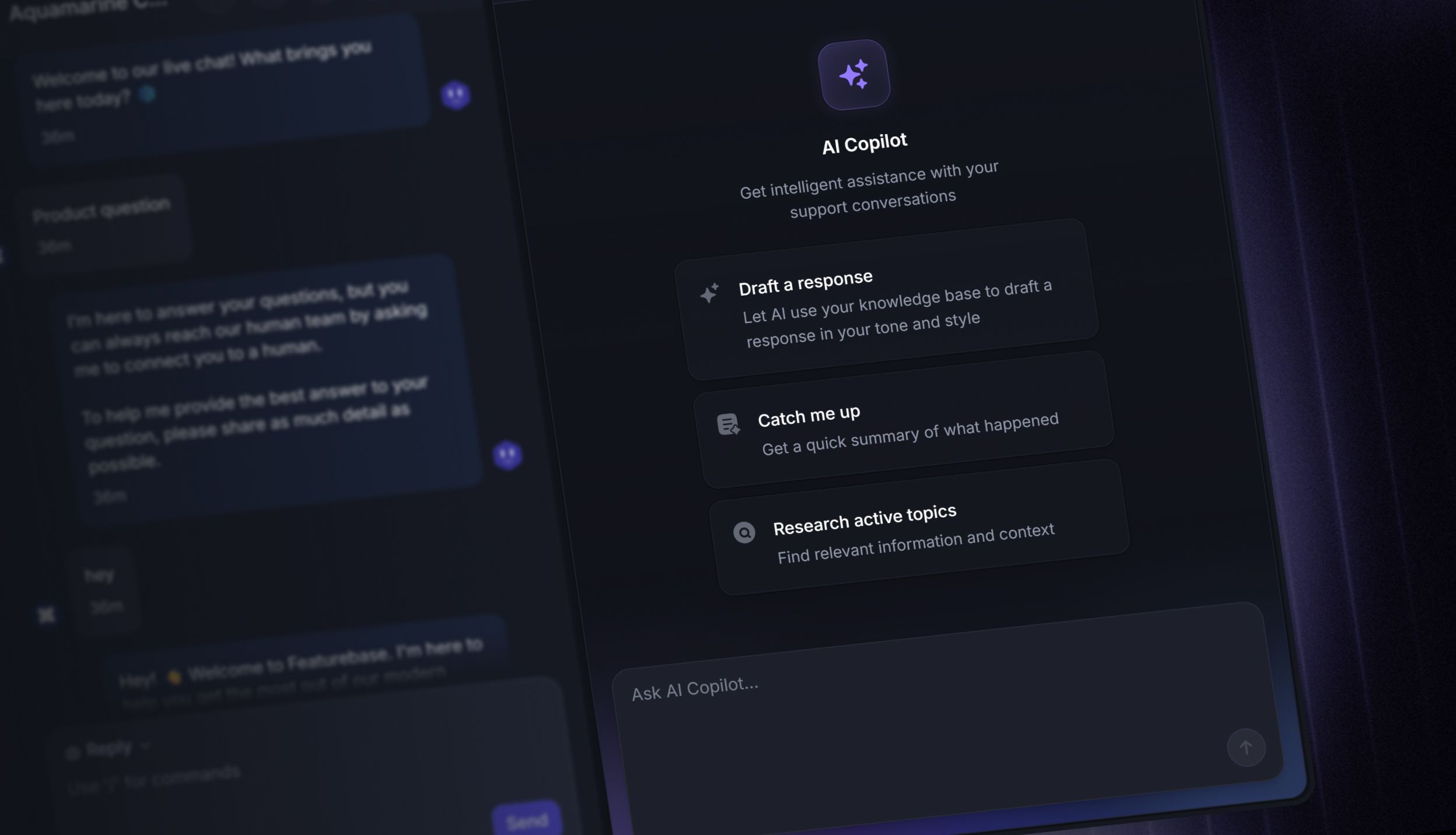
Copilot is here to help your team answer customers faster and stay consistent, directly inside your Featurebase Inbox.
Copilot uses your help center, past conversations, macros, and roadmap to generate accurate, context-aware answers while you reply.
You can use Copilot to:
Summarize lengthy conversations
Get instant AI replies based on full conversation context
Ask internal questions about processes or past cases
Onboard new teammates faster
Copilot works seamlessly with your existing content and improves as your documentation grows, helping you answer customers without constantly switching between different tabs to find information.
Learn more & get started: Copilot overview
January 16th, 2026
New
Support suite
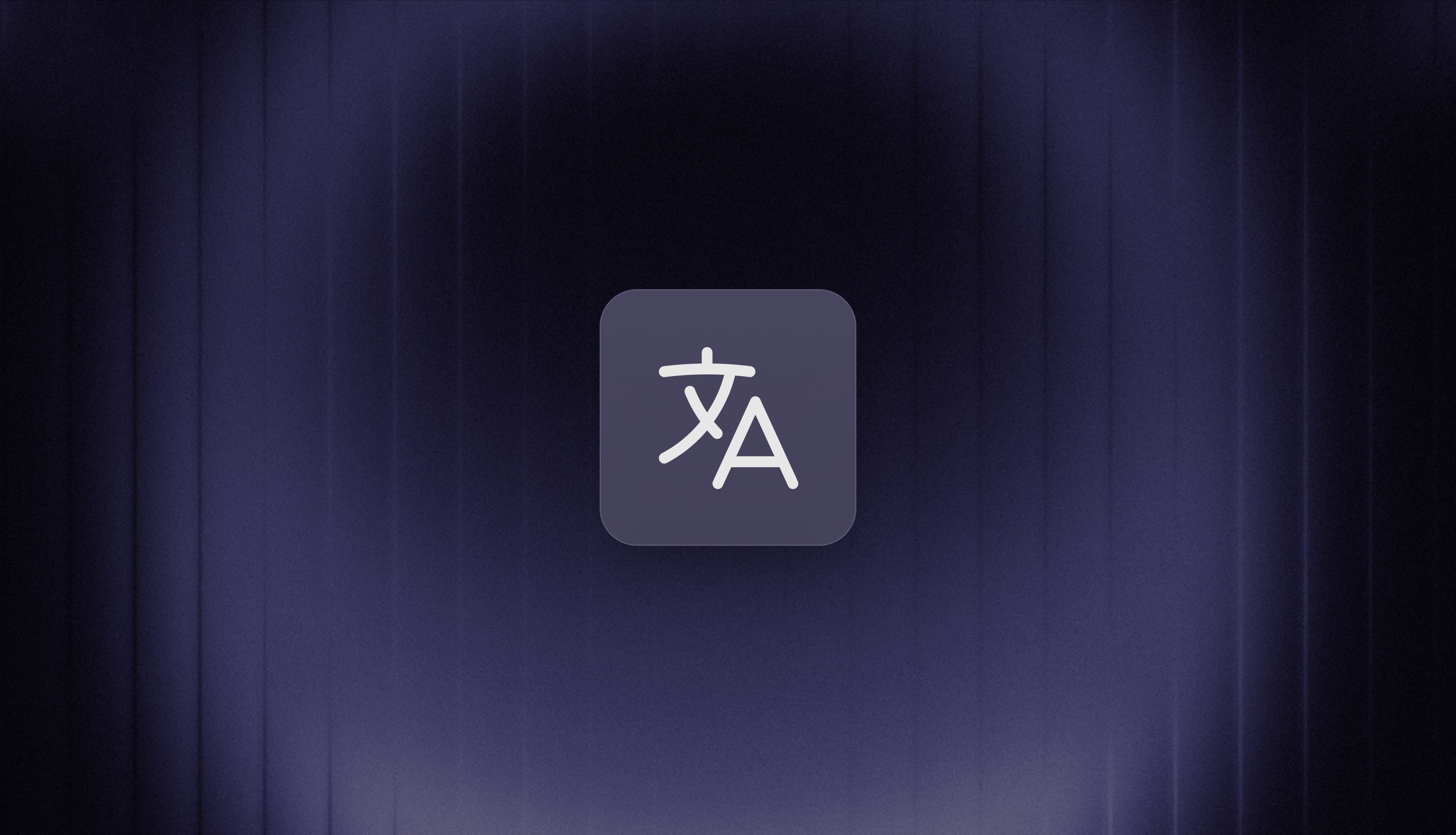
Featurebase can now automatically translate your entire help center, so you only need to write articles in one base language.
Translations in other languages are kept up to date automatically using AI
Protected terms in the glossary & code snippets are never translated
You can always edit individual translations for articles and collections separately
Learn more & get started: Automatic AI help center translations →
January 7th, 2026
New
Support suite
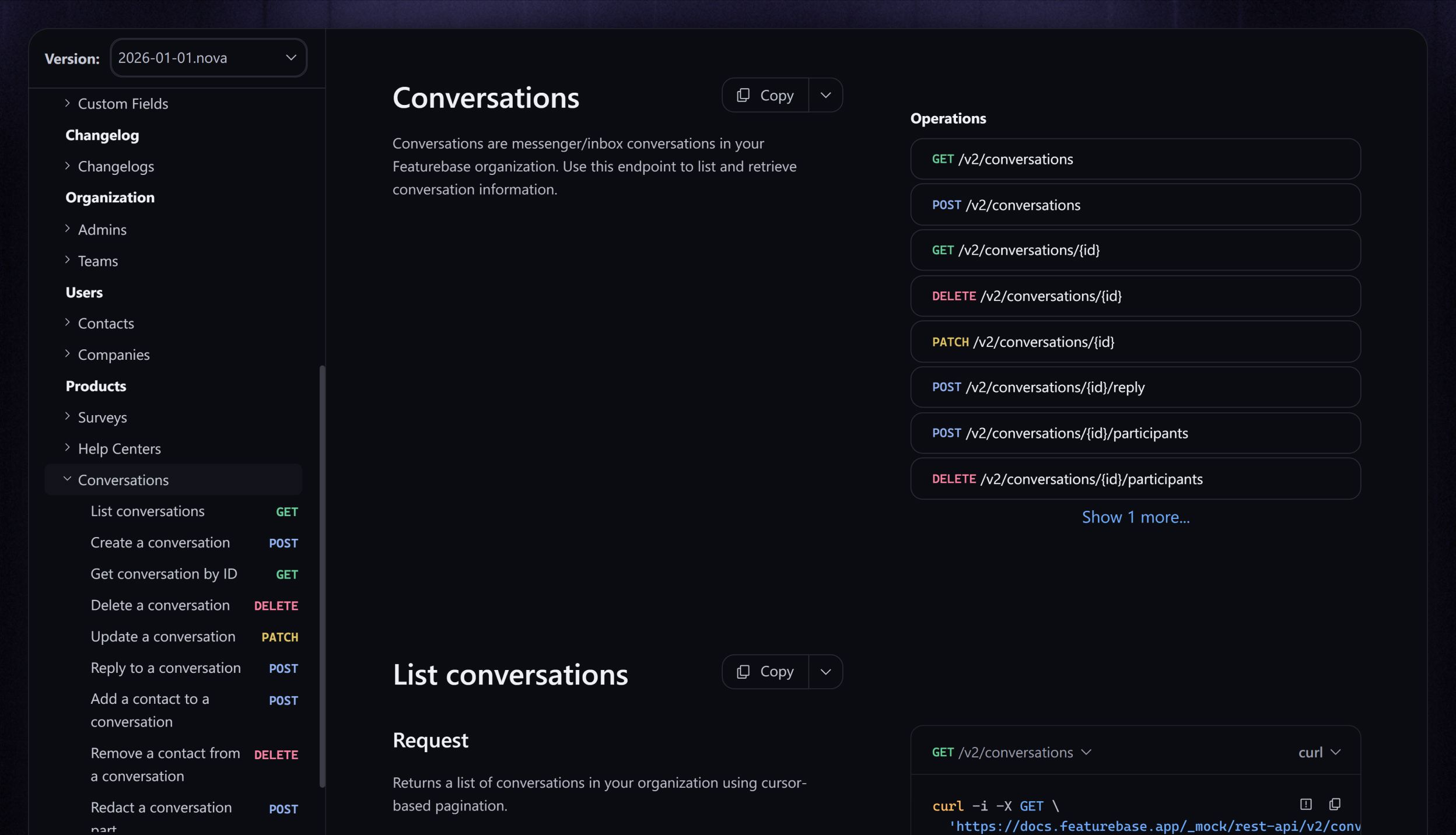
With the new Support platform API, you can now programmatically manage support conversations in Featurebase and build custom workflows on top of your support inbox.
You can:
Create, fetch, update, and delete support conversations
List, fetch, and update conversations (status, assignment, metadata)
Send customer replies, admin replies, and internal notes
Add or remove participants from conversations
Mark conversations as read for admins or contacts
Redact message content when needed
This unlocks many powerful use cases like building a custom “Contact us” support form on your website/product, or keeping Featurebase conversations in sync with external systems such as your CRM or billing tools.
Learn more in Featurebase Docs →
January 2nd, 2026
New
Support suite
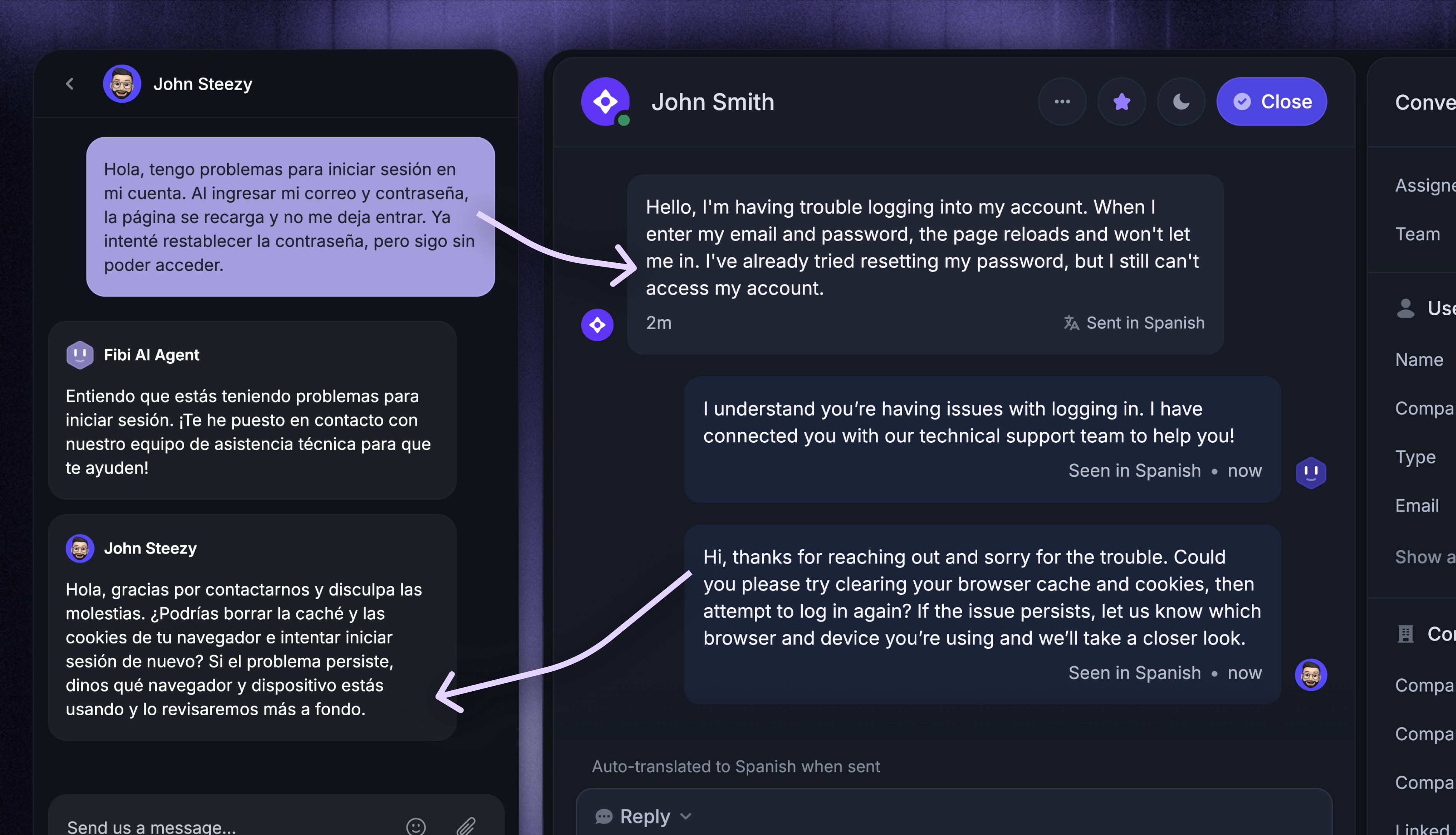
Support customers in any language, without changing how your team works.
Featurebase now automatically translates all support conversations, so every teammate can read and reply in their preferred language.
Incoming customer messages are translated into each teammate’s preferred language, and replies are translated back into the customer’s language.
Learn more & set it up: AI Inbox Translations
December 29th, 2025
New
Improved
Support suite
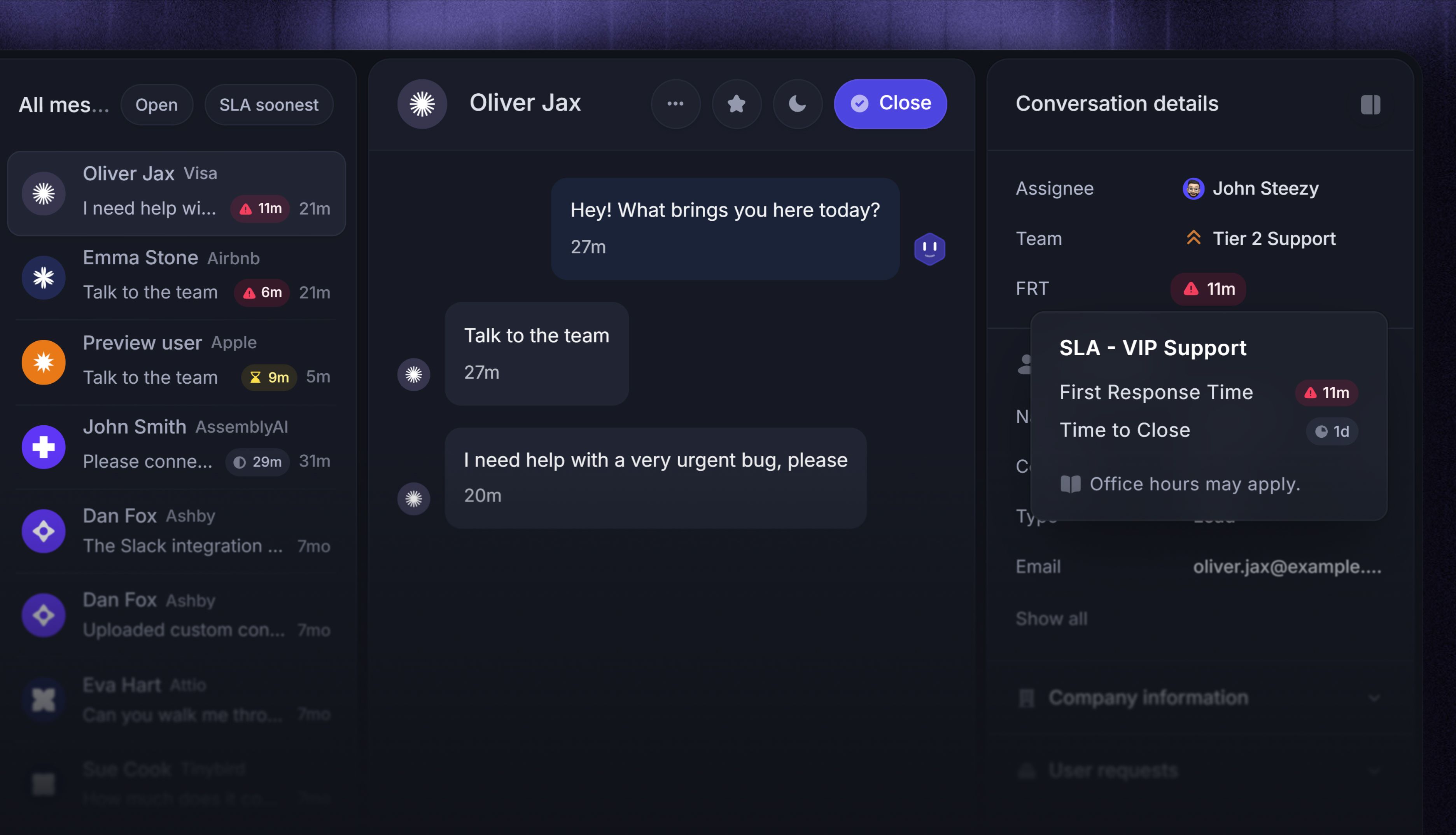
SLAs are here! You can now define and track Service Level Agreements directly in Featurebase to ensure your teams respond to customers on time, every time.
Set clear expectations for response times, automatically track breaches, and get full visibility into what needs attention right now.
You can:
Set different SLAs for customer segments like VIPs or high-priority accounts
Define FRT (First Response Time) and NRT (Next Response Time) targets
Keep agents focused on the conversations that matter most
SLAs work seamlessly with your support inbox and can be combined with Workflows to automate prioritization and routing based on urgency.
Learn more and get started: Service Level Agreements →
Other updates
Configure Help Center links behavior (open in a new tab, same tab, and more)
Fibi 2.0 with huge reliability upgrades + faster and improved performance
More flexible support inbox breakpoints & customer data tabs
We’re incredibly thankful for each of you for being our customers. It truly means a lot to us.
Have an awesome holiday season and an even more awesome New Year. Many more updates coming your way soon! 🎉
– Featurebase team
October 27th, 2025
New
Support suite
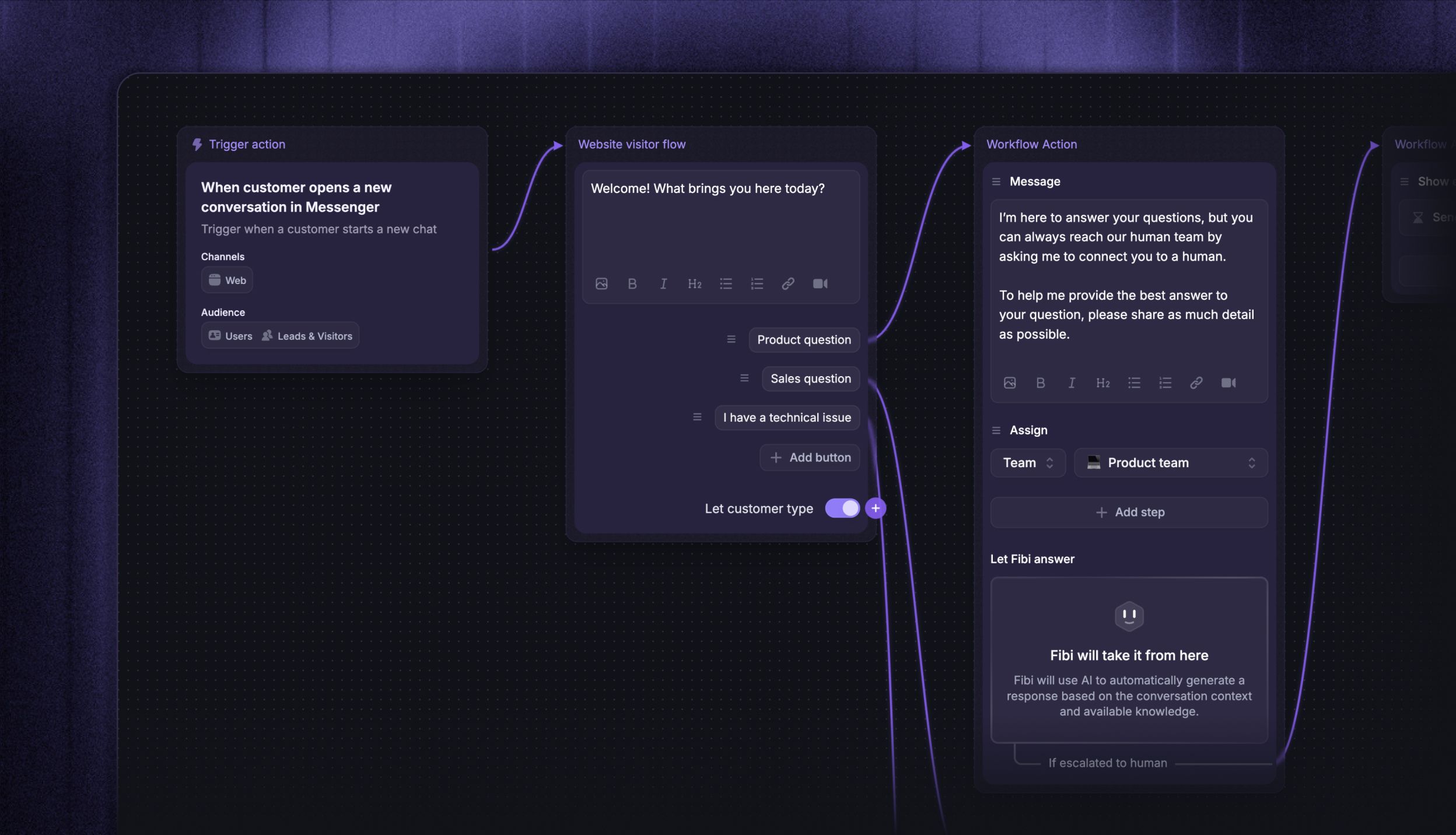
We’re super excited to introduce Workflows – a no-code visual builder that automates repetitive support tasks for customers and agents.
Build and customize virtually any support process right inside Featurebase. Workflows run across web and email, and you can get started with ready-made templates for popular use cases.
Workflows can be used to:
Auto-route new conversations to the right agent or team
Auto-snooze inactive conversations
Prioritize urgent conversations that mention “bugs” or “errors”
Route high-priority customers to tier 2 support
Trigger onboarding messages for new users
Send CSAT surveys after a resolution (coming soon)
Keep track of SLAs (coming soon)
and much more…
10x your support team's productivity with workflows today!
Learn more and get started: Workflows overview →